Magic Work Cycle for iPhone
Magic Work Cycle for iPhone will help you work more effective by keeping you focused and refreshed.
How it works
Work for at least 30 minutes without distraction, then take a break for 30 minutes.
During the break you can do anything you want; meditate, exercise, read, play a game or take a power nap.
After the break, repeat and start work again for another 30 minutes until the next break.
Why it works
- When you only have a limited amount of time to work it is easier for your brain to stay focused.
- Your mind will not wander easily when it knows that a break is just around the corner.
- Work becomes less stressful because a break occurs on a regular basis.
- During a break your subconscious continues to work on the tasks at hand.
- Magic Work Cycle gives favorable conditions for creativity, problem-solving and helps you stay focused.
When it works
Work can be categorized into three types; Routine Work, Problem Solving and Problem Definition. A normal work day may consist of all three types of work.
| Type of Work | Problem known | Solution known |
|---|---|---|
| Routine work | Yes | Yes |
| Problem solving | Yes | No |
| Problem definition | No | No |
Most of the work we do are Routine Work. Routine work need not be trivial, but can be complex and may require highly advanced and learned skills.
The 30/30 minutes Magic Work Cycle works very well when you work with routine work and problem solving. The 30/30 cycle is also recommended if you struggle with concentration, motivation and with procrastination.
If you work with problem definition and problem solving or if you do not control your own work time, a shorter break may be better, but do try to keep the work period at around 30 minutes, max 45.
Setting up the App |  |
Enter the panel for settings in the app and set the desired work and break time;

Tap to the left or to the right of the slider to fine-tune by minutes.
Initially the periods are set in the "Magic Work Cycle" to 30 minutes work and 30 minutes rest.
Feel free to experiment to find the durations that works best for you.
Select a sound that signifies the end of each period.
The application will run in the background and the sound is your indication for when it is time to take a break and when it is time to start work again.
The app is also made to play a Binaural Sound during break, which is excellent for meditation and for taking a power nap.
In the main screen, click the play button to start the work cycle. Then hit the home button on your phone to let the application run in the background. If your device is not capable of running applications in the background, hit the lock button instead.
Remote controlYou can control the app using the remote control on the earphone cable:
|
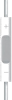
|
Binaural Beats | 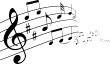 |
You can play a relaxing natural sound mixed with Binaural Beats during the break period. Binaural Beats is a low frequency sound with two tones at slightly different frequencies presented separately on the left and right ear using stereo earphone.
Listening to Binaural Beats can induce deep relaxation and help you to increase creativity and concentration.
To have the desired effect, you must use your iPhone's earphone to listen to the Binaural Sound. It is also recommended to use a low volume so that the sound is just audible.
Select the The Binaural Beats in the App's settings panel. You may also toggle playing Binaural Sound in the main screen by tapping the countdown clock during a break period. A small yin-yang symbol is displayed at the bottom of the clock to indicate when Binaural Sound is off.
Pink Noise
During work you may also play a soothing Pink Noise which can reduce noise at a loud workplace. Use your iPhone's earphone to listen to Pink Noise and set the volume just so the noise around you fades out.
In the main screen and when in the work period, tap the countdown clock to turn on Pink Noise. Tap the clock again to turn it off. A small yin-yang symbol is displayed at the bottom of the clock to indicate when Pink Noise is off.
Contact
Magic Work Cycle is a product of Tildeslash Ltd. For inquires about the App, send us an email at info@tildeslash.com or see contact information
Credits
- Chetan Surpur's blog post; The 30/30 Minute Work Cycle Feels Like Magic introduced the Magic Work Cycle productivity technique
- This app includes sound clips from The Freesound Project released under a Creative Commons Sampling Plus 1.0 License.
